How to put Pinterest Pins in your Emails
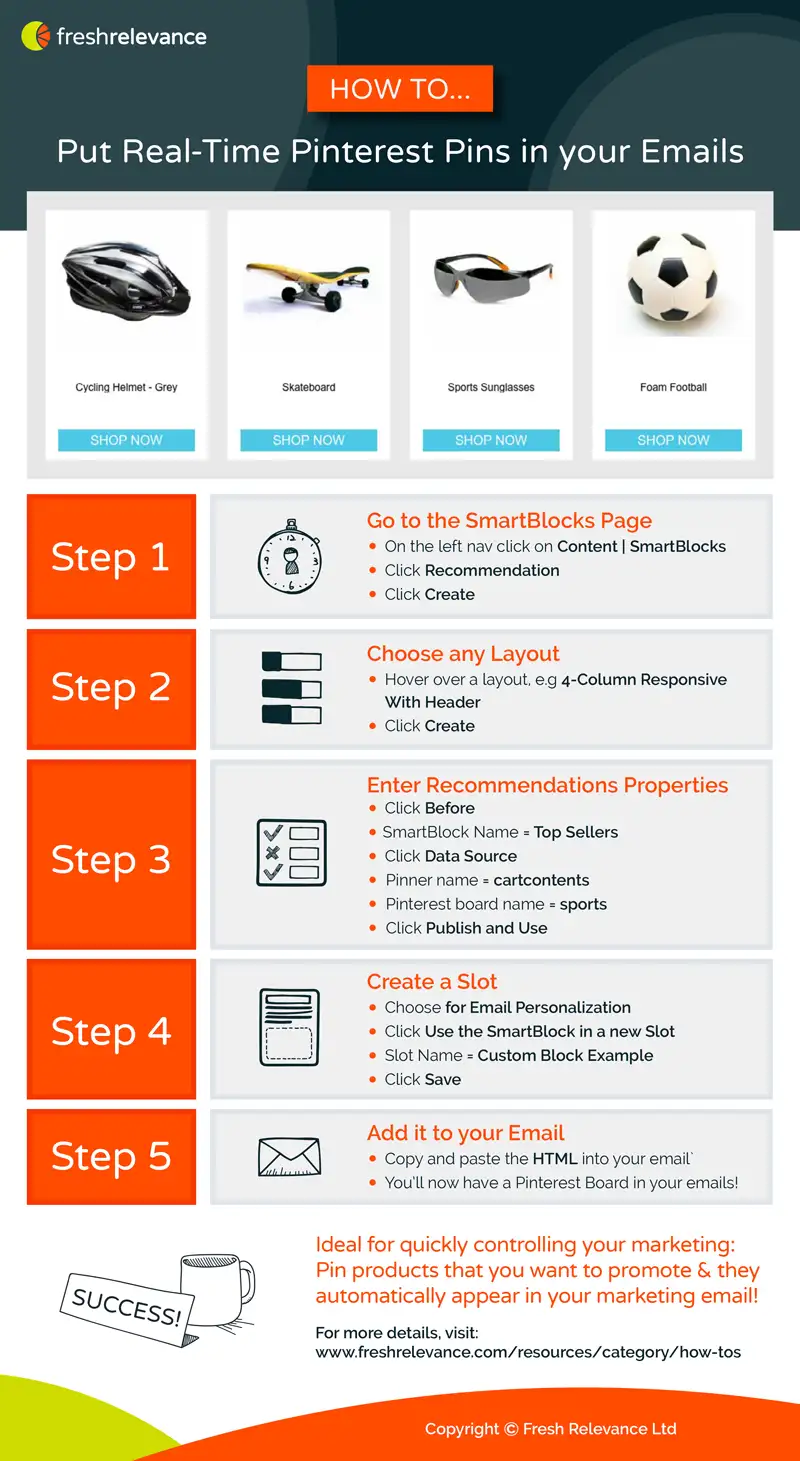
More Information:
Q: Is it clickable?
A: Yes, like all our real-time content. By default, clicking a product takes the shopper to the corresponding product page, so shoppers can buy immediately.
Q. Can I use Slot Rules to swap this for different types of SmartBlock?
A. Yes, now you can: Product Recommendation, Pinterest and Instagram SmartBlocks can be swapped because they all use the same type of Slot.
Q: How do I create my own Layout?
A: After Step 2, click the pen icon, edit the Layout HTML, enter a name for it, and click Save.
Q: Can I put this in a web page too?
A: Of course – follow exactly the same steps, except for chosing “for Web Personalization”.
Q: How do I pin my products?
A: You need the Pinterest browser button. Once that’s installed, go to each product page in turn (so your pin will link back to here), and click the Pinterest save button. Read more from Pinterest
