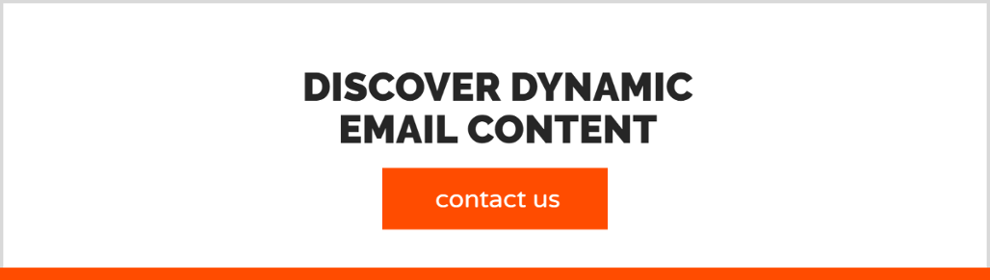How To Add A Smart Banner To Your Email Signature

Real-time content in your email signature, in Gmail for example:
- Create a Real-Time Signature block, see: https://www.freshrelevance.com/resources/real-time-content-in-emails/, save as an HTML file and load in your browser.
- Click on the browser page and press Ctrl+A and Ctri+C.
- Open Gmail, click the gear icon, then settings.
- Scroll to your signature, add a blank line at the end and click Save Changes.
- Afterwards, you can use Fresh Relevance to change the content of the Smart Blocks that people see in your signature, even in emails that have already been sent.
Related links: