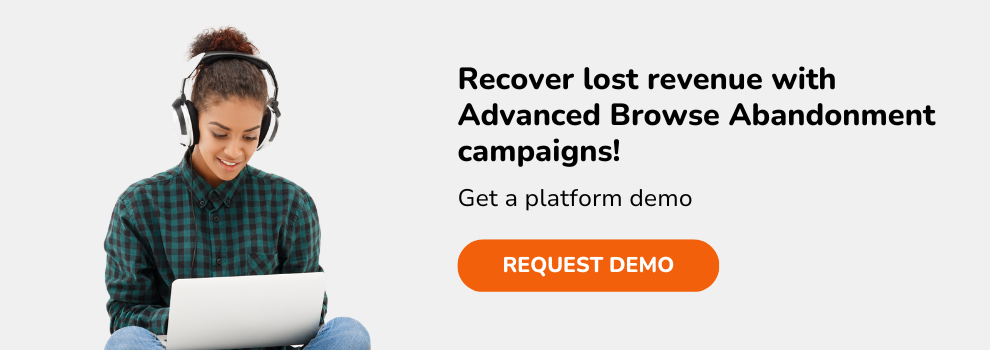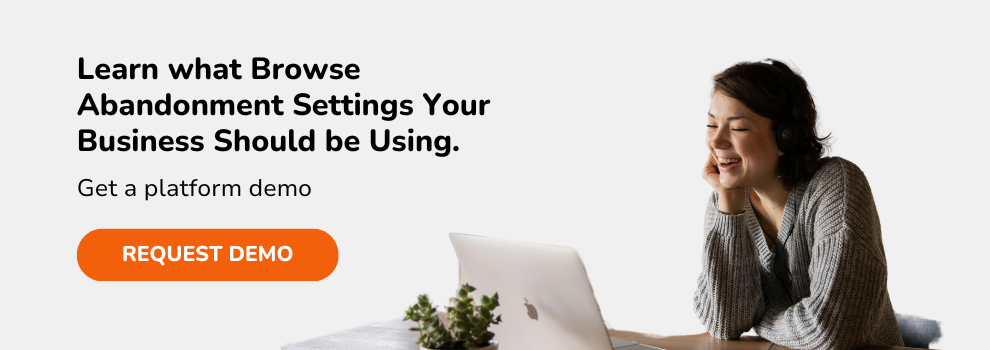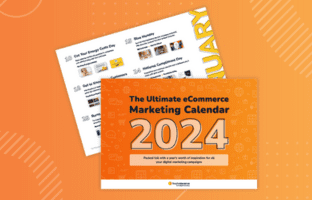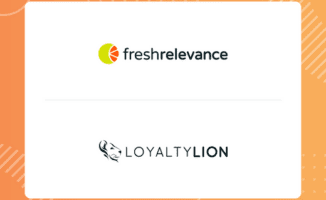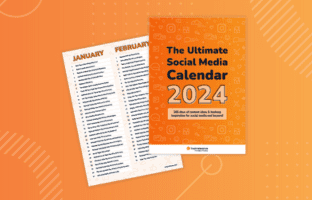learning path
The Complete Guide to Browse Abandonment

How do you reach customers who signal an interest in your product but don’t cart the item? It’s the puzzle that browse abandonment emails seek to solve.
An abandoned browse session is a lost opportunity. Understanding how to encourage these consumers to return to your website is critical to increasing revenue and winning loyal customers.
This guide contains everything you need to know about browse abandonment, from what it is, to why it happens, to how you can develop a strategy to combat it.
What is browse abandonment?
Browse abandonment occurs when a shopper visits your site, looks at your offerings, but leaves without adding anything to their shopping cart or making a purchase.
Our research indicates that of 100 visitors to your site, 39 of customers look at products or services but only 4 buy any.
Recapturing this lost revenue is critical for retailers and digital marketers. If shoppers leave after browsing, sending a browse recovery email can lift sales 3.3% for every one million in turnover.
The difference between browse abandonment and cart abandonment
Both cart and browse abandonment contribute to revenue loss. Understanding how this happens, and what steps you can take to reduce abandonment is critical to increasing revenue and winning over loyal customers.
With cart abandonment, the shopper has expressed more intent. They’ve added potential purchases to their shopping cart but left without completing the purchase.
Browse abandonment is when a shopper visits your site, browses, and leaves without adding anything to their shopping cart or proceeding to checkout. While cart and browse abandonment are related, and there are similar techniques to combat each issue, the root causes are not identical. Also, the messaging to encourage potential customers to return and finish shopping is different.
While this guide focuses on browse abandonment, remarketing to cart abandoners should be explored as well to recover significant revenue for your eCommerce business.
What triggers browse abandonment?
Why does Browse Abandonment happen?
The reasons are numerous. Shoppers abandoning a site might have found searching difficult, or the navigation clunky. Vague product descriptions can send them away, as can confusing, non-existent or difficult to find information on shipping, payment, and returns. Or browsers might become distracted by a phone call, the end of their lunch break, etc.
How can I prevent Browse Abandonment?
Even more so than cart abandonment, browse abandonment can never be completely prevented. But there are factors that can reduce it. Here are some strategies to consider:
Provide a visual shopping experience
Shopping online without being able to touch and try on the product puts eCommerce sites at a disadvantage compared to a bricks-and-mortar retailer. Product description must be detailed (but not long). Explore other options, like 360-degree videos and virtual dressing rooms, to help shoppers imagine how the product will look in real life.
Keep it simple
Ensure that the process of browsing for products on your eCommerce site is seamless. You should review your website’s navigation and search functions regularly. Speedy loading is important. Mobile-friendly design is also essential. Google Analytics data from 2017 showed that 40 percent of online transactions were made on mobile devices.
Be transparent with shipping and payment options
Customers might like what they see but hesitate to cart and buy because they’re not sure about delivery options, costs and return policies.
Stay competitive
Is your pricing competitive? Online shopping makes comparing the cost of goods and services very easy. If your prices are higher than your competitors, you must communicate the value of your products and services.
Personalize your messaging
Personalization can be even more critical to reducing browse abandonment than it is for cart abandonment. On your website, use personalization tools to make product suggestions that are relevant to the customer. Add dynamic features, such as countdown timers and shipping cut-off dates to create a sense of urgency. If you sell outdoor gear, consider adding real-time weather updates.
Incorporate ratings and reviews
Another great tactic to discourage browse abandonment is to employ social proof. These can include reviews, ratings, and social media posts from customers. Not only do they create a sense of trust, but can also give valuable information. Customers provide a kind of knowledge base on everything from sizing to the feel of an item.
Research backs social proof as a way to engage customers – 76% of consumers say they believe that content generated by average people is more honest than advertising from brands.
Myths about Browse Abandonment
Some retailers think that the tactic annoys and alienates customers. Research lays waste to that myth. Targeted browse abandonment emails which highlight products relevant to the consumer drive sales and increase brand loyalty.
Retailers that focus on relevant messages – and don’t try to hide why the message was sent – report positive responses from their customers.
Another myth about browse abandonment is that the GDPR rules for the EU have effectively outlawed the practice. The concern is that a browse abandonment message is equivalent to a newsletter and requires explicit consent. Because browse abandonment emails are specific, personalized messages based on the actions of a browsing session, they do not fall into the same category.
You are sending these messages to a person who has an existing relationship with your brand (after all, to send a browse abandonment email you need to have the shopper’s email address). Browse abandonment emails are a legitimate marketing activity and a great addition to your email marketing strategy.
How can I combat browse abandonment
A browsing session that doesn’t end in a purchase has multiple root causes. Some of those causes are outside of eCommerce marketers’ hands – difficult navigation, an out-of-date product mix or high prices compared with competitors.
But there are many causes that a marketer can address. Sometimes a browsing session ends because the customer was distracted by a crying baby, a ringing phone or the end of their daily commute. Or the customer might have just started their research for a specific product.
By sending an email within an hour, you can recover shoppers that are interested in buying. Our statistics show that every browse abandonment email sent recovers $3.09 in revenue.
But browse abandonment emails don’t work without a carefully constructed and personalized approach. Sending a generic browse abandonment email to masses of shoppers isn’t going to lure them back.
Here are some effective strategies for crafting a strong browse recovery message:
Focus on your email subject line. Make sure readers can quickly see who you are, and what the subject is. Identify the reason you are sending the email. “Thank you for visiting” or “Did you need any help?”, are two standard options. We have clients that use clever bits of copy such as “We Saw You Checking Us Out.” It’s fun, but don’t veer outside your website’s branding and tone.
Show the browsed items. Show the products in catalog format. Don’t present the products as though they were carted.
Include related product suggestions. These customers might have left because they didn’t see what they were looking for. By offering recommendations, you increase the chances of a sale.
Have a clear call-to-action. Make sure it’s easy for shoppers to click and return.
Display a navigation bar. Cart abandonment emails are geared to get the customer to buy the products in their cart. Because browsers who left won’t necessarily want to return to a specific product, a navigation bar can help encourage further shopping.
Send the email quickly. Forrester Research indicates 90% of leads grow cold within an hour. You can adjust settings to send a follow-up email after 24 or 48 hours for those that don’t buy.
What browsing behavior should trigger a message?
You can choose what constitutes an abandoned visit. But the first step is to identify the shopper. Identification can come from:
- Clicked link in a marketing email.
- Returning visitor using first-party cookies.
- Pop-up forms.
- Log-in to customer profile
- Any other sign-up form on your site where the customer enters an email address.
This information will help you craft messages that reflect the customer’s profile. You’ll want a different message for first-time visitors, repeat customers and (possibly) repeat browsers.
What kind of browsing should trigger a Browse Abandonment message?
The next step will be to define what qualifies as an abandoned browsing session. You can set your parameters as loose or as tight as you want, keeping in mind what you think will work for your customers.
On the loose end of the spectrum, you can send an email when a visitor has viewed a product once. On the tighter end of the spectrum, you might wait until the browser has viewed multiple products. Or base the trigger on viewing multiple products within a category.
Another approach is to trigger browse abandonment messages only for high-margin, or higher-priced items. For the higher-priced items, you might highlight an online chat or another support service in the browse abandonment email.
Select the timing and the frequency
While there is no one right answer to what should trigger a message, we recommend sending browse abandonment emails about 30 minutes after customers leave the website. In general, this will vary for different brands and their audiences. You should always consider testing what works best for you and your customers.
You will want to also select some parameters around browse abandonment email frequency. You don’t want to litter your shoppers’ inboxes with a cascade of browse abandonment messages. You can choose to cap the number of messages such as limiting the message to once a day or once a week. Look for a platform that allows options.
Cart abandonment emails are often scheduled as a series. This is also an option for a browse abandonment email – although perhaps more for high-value items, or extended browsing sessions. You will also want to adjust your browse settings based on the other types of email workflows your customer is in. A shopper who has carted an item is further along on the customer journey. So if this is a new customer receiving a triggered welcome series, and they are also receiving cart abandonment messages, you’ll want the option to suppress the browse abandonment emails.
Browse abandonment solutions
Here are a few questions to consider when comparing different solutions for browse recovery:
Is an integrated solution offered?
A browse abandonment email solution that integrates with your email service provider (ESP) and eCommerce platform will allow you to start sending browse abandonment emails quickly and easily.
Does the solution offer dynamic content?
Look for the option to include dynamic content such as recommendations based on weather conditions, or a price drop, and content blocks that reflect service operating hours based on IP address.
What else should I consider in a browse recovery solution?
- Browse abandonment emails need to be triggered within an hour with options for follow-up emails that can be suppressed if the customer purchases something.
- You must be able to identify a customer activity regardless of the platform they use. If the customer reads the email on a mobile device, but purchases from a laptop, the information needs to sync automatically.
- The emails should be sent through your ESP vs. a marketing system that uses its own ESP for browse messages. Otherwise, you can’t ensure deliverability.
- Your solution should provide live results so you can tell how well your strategy is working.

Just browsing – how to turn window shoppers into buyers

Why You Shouldn’t Abandon Browse Abandonment
How are other brands tackling Browse Abandonment?
MyOptique Group hosts multiple sites that use cart and browse abandonment emails. The results have been solid. Cart and browse abandonment campaigns have already led the Glasses Direct site to recover revenue that equates to 4.2% of total sales. For Sunglasses Shop the figure is 2%, and for Eyewearbrands it recovered revenue equivalent to 4.3% of total sales.
Thorntons’ cart and browse emails account for approximately 6% of all direct revenue from the email channel for the chocolate company.
Just one percent of the browse emails TOOLSTOP sent converted, but the high price of the products purchased as a result of the email contributed to turnover that increased by an additional £51k per month.
Animed Direct’s browse abandonment emails have drive revenue for their automated emails up by 32%.
Cooksongold has seen a 13% year on year increase in sales with their cart and browse abandonment emails.
A final word on browse abandoment
Cart abandonment strategies have been widely embraced and consistently showing returns. Newer features, such as dynamic content and real-time sending, have only enhanced their effectiveness.
And retailers increasingly want to recapture the attention of customers that show buying signals but haven’t gotten around to carting those products. That is what browse recovery is all about.
Yet, marketers are sometimes hesitant to add browse abandonment emails to their arsenal. The two concerns are whether customers will find it intrusive and whether new GDPR rules allow it.
We see with our clients how their browse recovery emails deliver results. And GDPR rules clearly allow you to send shopping recovery messages to customers as legitimate interest.
A browse abandonment program that is personalized, timely and follows personal data preference rules should be part of every online retailer’s compliance-led activities. It is a powerful way to generate additional revenue.
Find out more about our industry-leading Browse & Cart Abandonment solution.
FAQs
What is the difference between cart abandonment and browse abandonment?
With cart abandonment, the shopper has added an item to their cart but left without purchasing it. In browse abandonment, a shopper browses and leaves your site without adding anything to their cart.
What is a browse abandonment flow?
A browse abandonment flow is a form of marketing automation whereby a marketer can set-up a rule so that a personalized email or SMS is triggered when a prospect leaves their session on the ecommerce site.
What is the browse abandonment strategy?
A browse abandonment strategy involves defining what qualifies as abandonment and how to approach recovery (e.g., type and number of communications, timing, frequency, value of offers, etc.). Messages should be friendly, but direct. Since you know what they have browsed, provide helpful recommendations and social proof. Use a strong CTA.