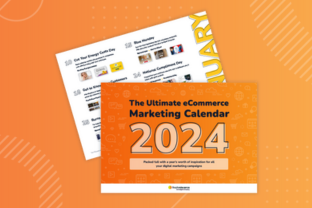Successful marketing campaigns reach customers at the right time, with engaging content that addresses their needs and interests.
Triggered emails are a prime example of this. Marketers are empowered to treat customers as individuals by sending a message linked directly to their shopping behavior.
Customers who take a pre-defined action—abandoning a shopping cart, for instance—are automatically sent an email that nudges them towards a next action (like completing their purchase).
Shoppers see the most relevant, helpful content at the moment they’re most engaged with your brand, so they’re more likely to open, click through, and, ultimately, convert.
Read on to discover how to get started with triggered emails, as well as some examples to get you inspired. We’ll also fill you in on some psychological tactics to make triggered emails more engaging.
1. Level up your email acquisition.
To reach shoppers with a triggered email, you’ll need their email address. The higher your identification rate, the higher your sales uplift will be from triggered emails.
Strategically placed data capture popups are the easiest way to identify more shoppers at scale, but many marketers have misgivings about using this tactic. It’s understandable—in the early years of the web, popups were often intrusive, irrelevant, and annoying.
Luckily, today’s popups don’t have to interrupt the customer journey. By serving popups based on shoppers’ behavior, you can show the most helpful offers and messaging.
For instance, you could prompt a shopper to sign up after they’ve had enough time to see what your website has to offer, and base the popup’s messaging on the content they’ve browsed.
If you’re planning to send shopping recovery emails, you can work this directly into your popup strategy. When a customer is about to leave the website with unpurchased items in their cart, you can serve an exit intent popup encouraging them to sign up for a reminder email.
This provides a helpful service to customers who may otherwise have forgotten about your brand.
In this example, Feel Good Contacts both captures the customer’s email address and incentivizes a first purchase.

Source: feelgoodcontacts.com
Learn more: How Feel Good Contacts gained 10,000 new subscribers
2. Know your triggered emails.
When you think of triggered emails, your mind probably jumps to cart abandonment.
But there are many types of triggered emails with potential to generate incremental revenue for your business.
Here are some common customer actions that can trigger an automated email:
- Abandons a cart (cart abandonment email)
- Browses a product or category without carting (browse abandonment email)
- Views a wish list they created (wish list reminder email)
- Completes a purchase (post-purchase email series)
- Previously browsed an out-of-stock product that’s back in stock (back-in-stock email)
- Previously browsed an item that has now dropped in price (price drop email)
Let’s dive into some of those lesser-known examples in more detail.
Abandoned browse emails
Browse abandonment occurs when a shopper visits your site and looks at your products, but leaves without adding anything to their shopping cart. The aim is to bring the shopper back to your website to make a purchase.
Sending a browse abandonment email to existing subscribers who have browsed your site can be much more effective than ad retargeting, as emails re-connect with shoppers when they’re most engaged. We recommend sending abandonment emails about 30 minutes after a shopper leaves the website.
Since the customer hasn’t carted the browsed item, you can think of them as a window shopper. You may show the browsed items or include recommendations for similar items.
Pet supply company VioVet uses educational content in its browse abandonment program to help shoppers make a purchase decision.

Source: Viovet email
Learn more:
The Complete Guide to Browse Abandonment
Viovet’s education-led emails boost veterinary suppy sales
Price drop alerts
Price drop alerts inform shoppers of discounts to their favorite products outside of a formal sale. A triggered email lets customers who browsed the product know that it just got cheaper.
These emails encourage price-conscious shoppers and increase loyalty by providing useful information.
Details of the browsed item should be included in the email to remind the shopper what they looked at and make the offer more compelling.
Online travel agency Expedia uses price drop alerts to remind holidaymakers to book their flights. This example includes the details of the browsed flights and shows the dropped price.

Source: Expedia email
Learn more: The perks of price drop emails
Back-in-stock emails
Back-in-stock alerts target shoppers who browsed an out-of-stock product that’s now back in stock.
In contrast to bulk marketing emails alerting shoppers when items come back in stock, these zone in on shoppers who demonstrated interest in a specific product.
Shoppers are satisfied that they didn’t miss out on their desired item and reassured that your store is the best place to find what they need.
Back-in-stock emails are also an opportunity to cross- and up-sell with product recommendations, provided they’re highly relevant. For example, you might recommend similar products to the item that’s been restocked.
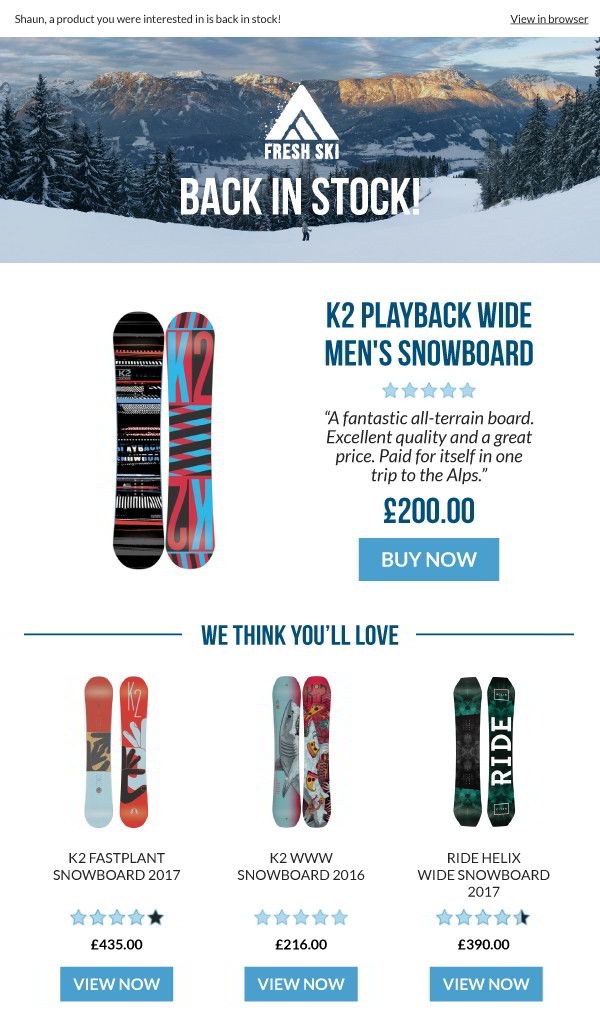
Learn more: Re-engage customers with back in stock emails
3. Maximize conversions.
When you send an email based on an individual’s actions, the content is likely to be highly engaging for the recipient.
Once you have the shopper’s attention, there are some psychological phenomena you can leverage to guide customers towards a conversion.
The cocktail party effect
When you’re at a party with lots of noise, it’s impossible to process every conversation. Humans naturally zone in when they hear their own name or something they’re already familiar with. This is known as the cocktail party effect.
You can use this to your advantage when designing triggered emails.
Shopping abandonment emails should be automatically personalized with details of the browsed or carted products to remind shoppers what they were looking at.
To go a step further, you can personalize the banner image to match the brand or category of the abandoned product. This will help you get the shopper’s attention right away.
Here’s a great example from FFX Tools:

Source: FFX email
Learn more: FFX Tools hits the nail on the head with personalized dynamic emails
Harness social proof
When making a decision, we naturally prefer to follow the actions of others in order to behave correctly. This is called social proof.
You experience social proof when you find yourself scrolling through social media for the latest fashion trends or when you choose a busy restaurant over the quiet competitor next door.
There are two types of social proof you can use in triggered emails. These make products more appealing without changing anything about the product or the price.
The first is peer social proof.
When making a purchase decision, many consumers actively look for unbiased sources of information. To convert these shoppers, you can provide reassurance in the form of product star ratings or authentic customer reviews.
The second is the wisdom of the crowd.
By highlighting products that other customers are purchasing, you encourage urgency and make stock more desirable.
This booking abandonment email from Cottages.com leverages peer social proof and popularity messaging to help shoppers make an informed decision.

Source: Cottages.com email
Learn more:
The Complete Guide to Social Proof
4. Why two emails are better than one
When it comes to shopping abandonment, you’ll definitely want to send an email within 30 minutes, before the sale goes cold.
But it’s often a good idea to consider a second or third reminder.
Consumers are increasingly distracted and frequently switch between web pages, tabs, and devices. Many shoppers use the cart as a wish list while they undertake more research. Others are tied up doing something else when the first shopping abandonment email comes in.
A well-timed second or third reminder could be what it takes to bring these shoppers back to your website. For example, you might send one email after 30 minutes and another after 24 hours.
5. Test, optimize, and test again.
Introducing a triggered email program is just the start. By testing campaigns regularly, you can optimize emails to increase revenue and adapt to customers’ behavior over time.
First, you’ll need to define your high-level goals. Then, you can observe the obstacles to achieving those goals and hypothesize how best to overcome them.
An A/B test lets you try out different email content or frequency to see if your hypothesis holds true.
For example, imagine that browse-abandonment emails aren’t meeting your revenue goals.
You might suspect that browsers need more reassurance, so adding product star ratings to emails will result in more sales.
With this in mind, you can run an A/B test to prove or disprove the hypothesis. You can then use the results to shape future email campaigns.
Choosing the best technology for the job
To take advantage of advanced triggered emails, you’ll need to opt for a personalization platform that ties together your ESP and ecommerce system.
That’s because sophisticated triggers like browse abandonment and back-in-stock require a system to capture product data, customer data, and behavioral information in real-time and use it to trigger emails via your ESP.
To maximize revenue, you’ll need to identify as many shoppers as possible. Consider a solution that helps you identify shoppers on whichever device they’re using and ties their behavior back to their history, even if they aren’t currently logged in.
Triggered emails can have a real impact on sales, so it’s worth taking the time to weigh up all the options available.
With a solution in place, you’ll be able to delight your customers with relevant content, and that means more clicks, more conversions, and more happy marketers.
This post originally appeared on Campaign Monitor.
Disclaimer
This blog post is for informational purposes only. Fresh Relevance is not claiming to provide its services to the companies and brand owners referred to in the blog post.