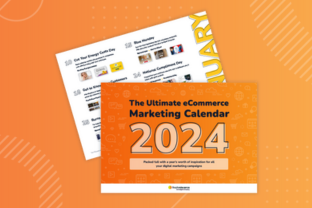SmartBlock editing
First things first, what are SmartBlocks? SmartBlocks are what we call the blocks of real-time, personalized content that you design to engage customers and build their tailored experience. Types of SmartBlocks include product recommendations, banners, coupons, countdown timers, data capture, reviews, web crop, and social media.
SmartBlock creation is one of the most used areas of the Fresh Relevance platform.
Why have we added this enhancement?
We wanted to inject more inspiration and support into the SmartBlock creation process to help our customers discover new and better ways to enhance their personalization strategies.
What’s new?
We’ve updated the SmartBlock creation process for recommendations, banners and data capture (with more types coming soon).
Our customers can now benefit from enhanced guidance and greater visibility of the options available to them when setting up SmartBlocks.
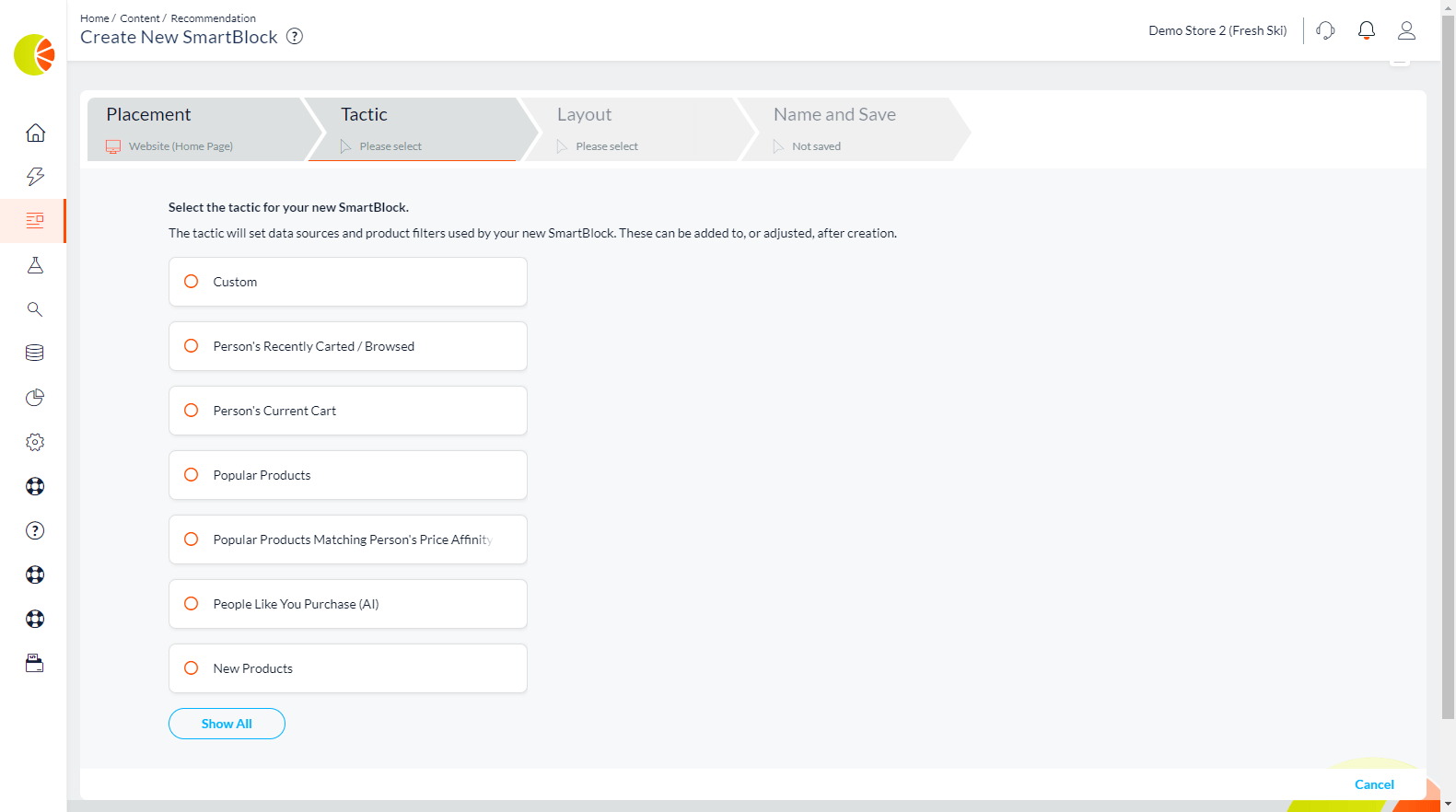
Following placement selection, customers will now see a list of relevant suggested tactics for that placement. They then are shown relevant styling options in an easy-to-follow, step-by-step flow.
We’ve also updated the SmartBlock editing area to:
- Give our customers many more options to customize each SmartBlock, in a friendly user interface. This means non-technical users can create their perfect SmartBlock without touching the code.
- Help our customers by adding extra guidance around what each options do.
- Enable our customers to preview their SmartBlocks as they change options, without having to scroll or adjust the screen.
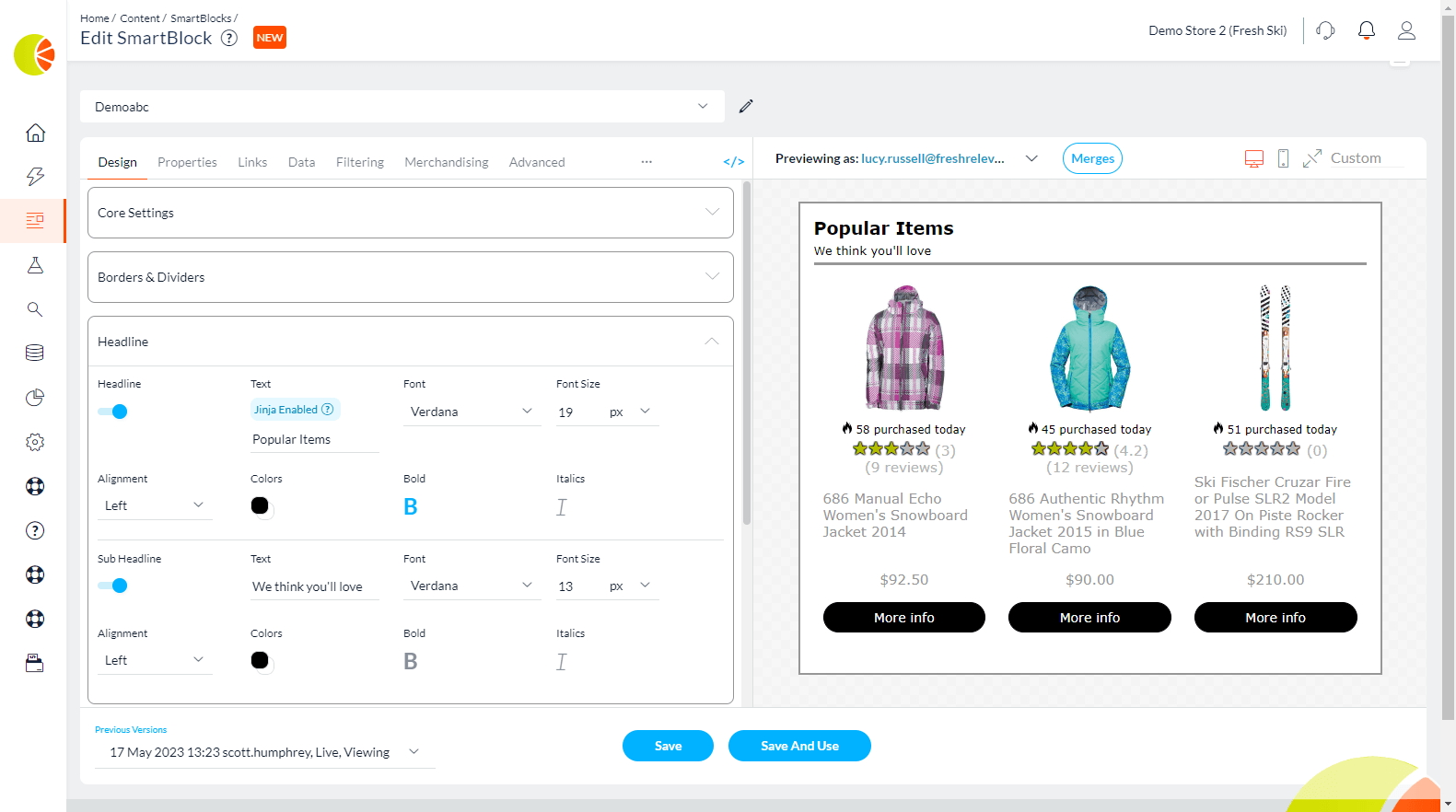
SmartBlock editing now offers granular control over every element, without needing any coding knowledge. Customers can adjust borders, fonts, buttons, text and more via simple input fields.
Template Builder and layout editing
Alongside our work on the SmartBlock creation and editing process, we have also restyled and added functionality to how our more technical users adjust code for SmartBlocks.
What’s new?
1) User-friendly fields
We’ve added user-friendly fields at both an individual SmartBlock level and for new layout templates.
If you have technical resource, they can adjust the code to add ‘easy input fields’ for non-technical users to utilize. For example, adding a new footer to the SmartBlock with an easy input text field.
The non-technical person can then update the footer text via the field, so they don’t need to enter at a code level to change the text.
If you don’t have access to in-house technical resource, the Fresh Relevance support team can do the technical bit and add a simple input field to the user interface, via our support services.
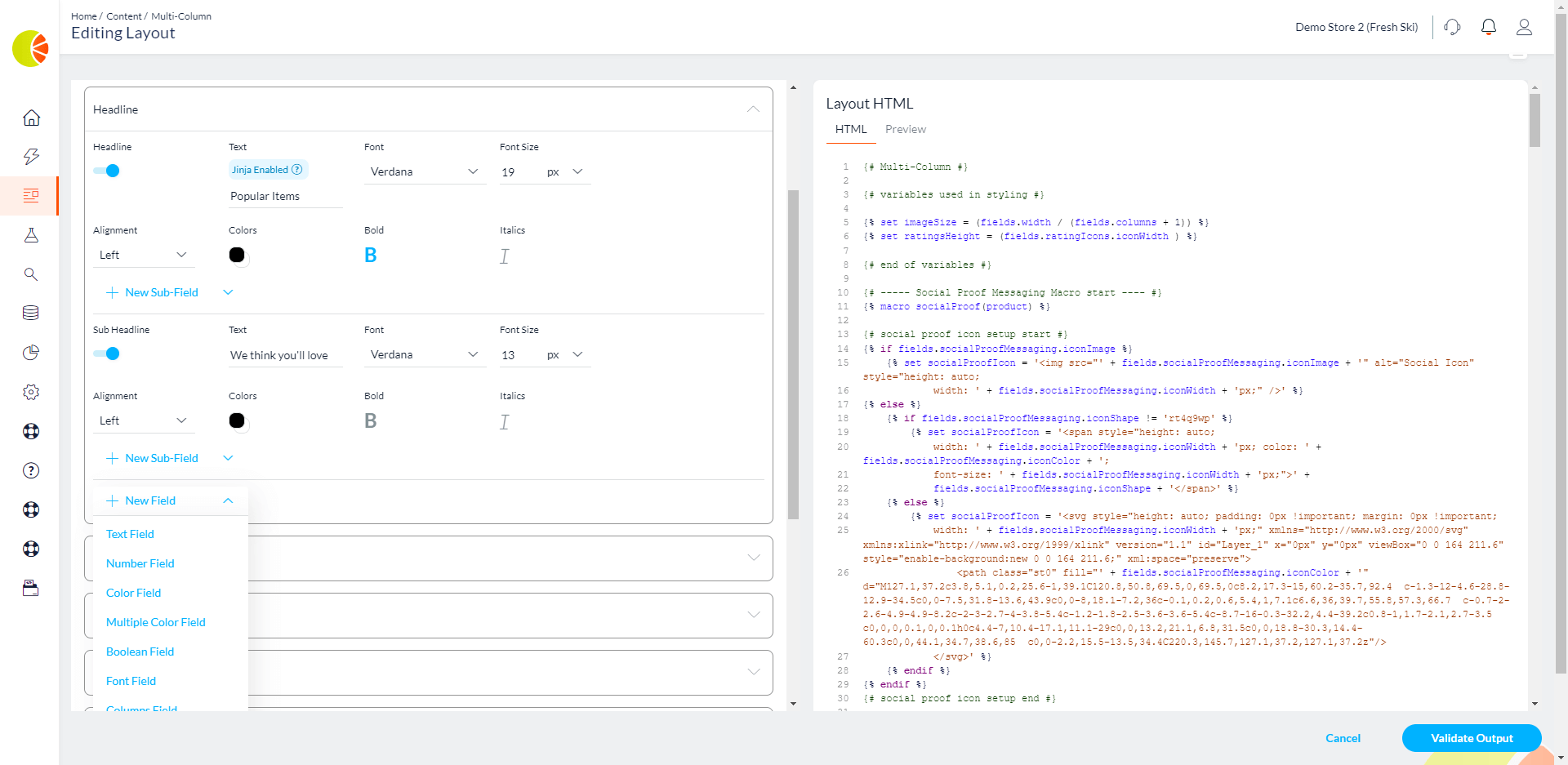
A technical user can add new user interface fields on the left (shown here how it would appear for the end user) and code the output of that field into the SmartBlock on the right, ready for use by a non-technical user to adjust the field as required.
2) New layout templates
Our customers can now benefit from our new Layout template management area, where more technical users (and our support team via support services) can create new SmartBlock layouts from scratch, or copy and change an existing layout template, and save in the system for non-technical colleagues to use.
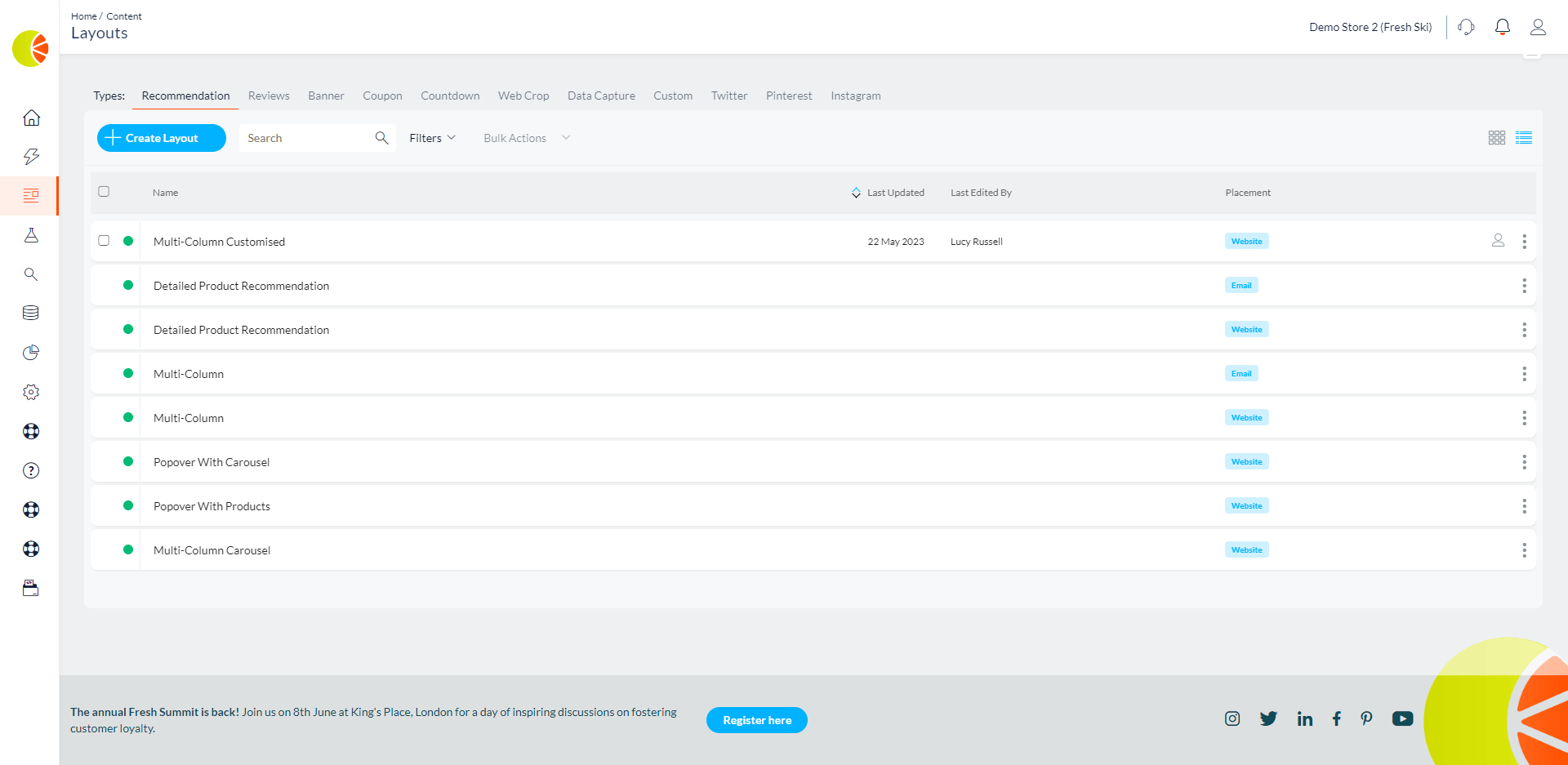
On the Layout template management page, technical users (or our client services) can copy system level templates (or start from scratch) to create your own customized SmartBlock layouts with easy input fields that are relevant to your business.
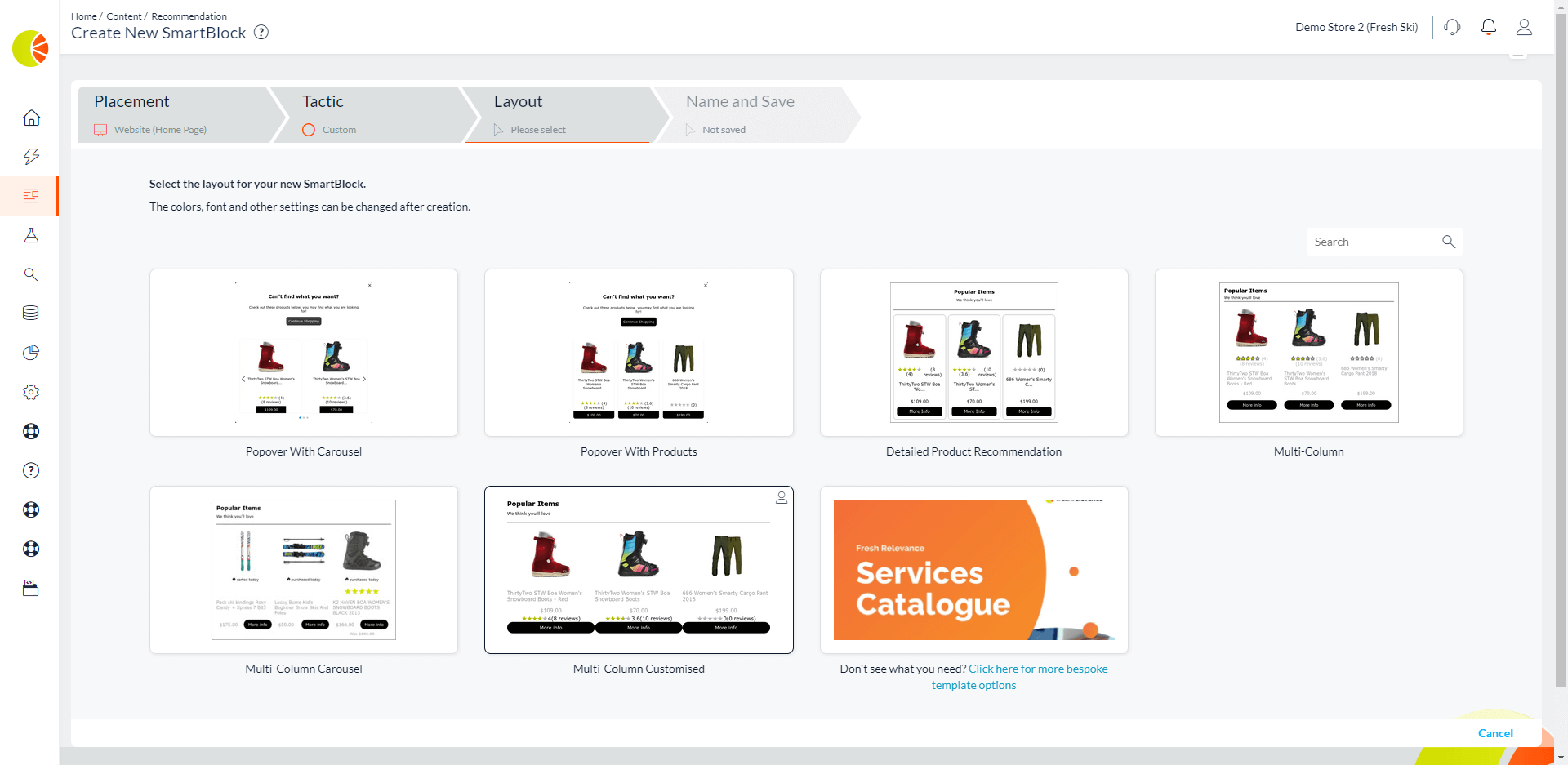
Once created, the new Layout becomes a selectable option when creating a new SmartBlock.
This is powerful as it gives our customers full control over their SmartBlock customizations. You may want to add more fields into our extensive range of existing options, or you may want to remove fields and leave a few basic options to be customized per SmartBlock.
What’s next?
Besides recommendations, banners and data capture, we’ll be updating the SmartBlock creation process for other types of SmartBlocks.
If you’d like to learn more about getting started with SmartBlock editing and our Template Builder and you’re already a customer, simply get in touch with your account manager. If you’re not already using Fresh Relevance, book a demo to find out how your business could benefit from using this and our wide range of personalization tools.