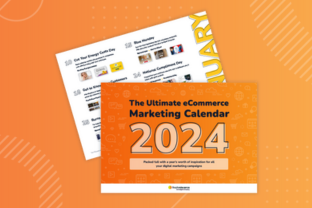Our old WYSIWYG Site Editor was great for its time, but was beginning to show its age. It had restrictions on accessing some pages to add content and had limited features. This included the inability to preview different items of content in the same place.
We’ve listened to our clients and built a new Site Editor. It will allow you to add content to your website without needing developer input using a new intuitive tool which has a modern UI. It also comes with many extra features that transform the editing experience.

Why use the new Site Editor?
There are several benefits of using the new Site Editor:
Speed and convenience
Not only is the new Site Editor faster, but it’s also more convenient. This is because it’s been built as an in-site overlay, rather than editing through a proxy like the old Editor.
This also means that you will be able to access all areas of your website, for example pages which require users to be authenticated, like an account page.
Better UI
The user interface of the new Site Editor is modern, more intuitive and user friendly, allowing our clients to quickly learn and understand how to make the best use of our platform to add personalized content to their websites.
Enhanced previewing options
With our new previewing options, once you’ve added your personalized content and any rules for when you want different versions to show, you can then select to preview based on location and/or date/time. You can preview the page as a specific person (including all the history stored for that person) or as an unidentified person.
New Feature: Integrates with Optimization Center
You can now set up tests and optimization and preview each version within your test or optimization directly inside the editor. This lets you setup and preview all in context within the Site Editor.
New feature: All Slots View
With this new feature, you have an improved overview of all personalized content added to your website and where all the content is placed, allowing you to find what needs changing quickly and efficiently.
New feature: Integrates with Experiences
You can now select any experience, see how the site will look for that experience, and make changes straight away.
New feature: Publishing Single Slots
Want to change a single slot of content on your website, but not ready to publish any other changes? With our new Site Editor, you can do just that. This way, you can update specific content quickly and easily without impacting the rest of the website.
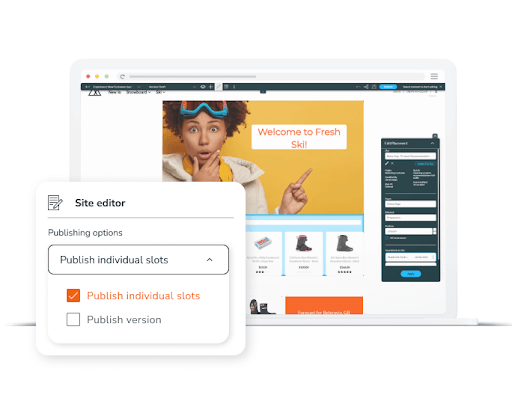
What’s next?
We’re not stopping there; we continue to add new functionality to the Site Editor every week. A significant enhancement we’re planning for later in the year is to enable you to test and optimize any content on your website that doesn’t originate as a Fresh Relevance SmartBlock. This empowerment allows you to make on-the-fly changes to your website by adding, removing, editing and optimizing content directly within the Site Editor.
Final thoughts
If you’re already a client of ours and want to make use of our updated Site Editor, speak with your account manager to get started.
Not a customer yet? Book a demo to find out how we can help your business grow.