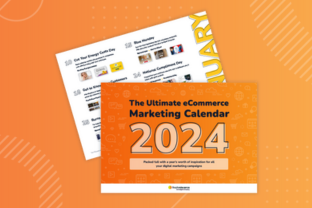All brands should strive to provide the best possible experience for their customers. But truly great customer experiences are those that focus on all customers. Accessibility is a vital part of ensuring all of your customers can experience your online content to the full.
What is accessibility?
Accessibility is the practice of ensuring there are no barriers that prevent interaction with, or access to, websites, apps, emails and other online content.
In this blog post, we’ll discuss why accessibility is important and share best practices around a vital component of the customer experience – email accessibility.
Why is accessibility important?
One billion people around the world live with some form of disability. That’s around 15% of the global population. Of those people, around 250 million have some form of visual impairment and may use a screen reader to access online content. This type of software translates on-screen information into speech, which can be heard through earphones or speakers. It’s important to be aware of the fact that a proportion of your subscribers will be consuming your emails this way, and design your emails accordingly.
There are several reasons why email accessibility is good for business. First and foremost, it’s the right thing to do. Everyone deserves to have access to information and content online and a truly good customer experience is one that caters to everyone. There will be positive impacts on your business too. Making your emails accessible will help you reach more people and increase engagement and retention, since if your emails aren’t geared up for screen readers, there will be a portion of your subscribers who literally won’t be able to engage with your content, and will be unlikely to stay tuned for your future communications.
What’s more, following email accessibility best practices will improve usability for all of your subscribers, since it’s all about human-centered design. For example, improving the color contrast or writing clearer subject lines are things that will improve the experience for everyone.
One final and note-worthy benefit is that making your emails accessible will reduce risks of lawsuits from unhappy customers who have been unable to experience and access your content to the full. In 2020, there were almost 11,000 accessibility-related lawsuits filed in the US. Beyond potential economic damage, these lawsuits can create bad publicity and are likely to impact negatively on a brand’s image.
Now we’ve seen why accessibility is important, let’s look at some email accessibility best practices.
5 email accessibility best practices
There are several different ways to make your emails accessible, from the colors you display to the copy and code you use. Here are five email accessibility best practices.
1) Write descriptive subject lines
Your subject lines should be meaningful and accurately convey the content of the email to help people who use a screen reader determine whether it’s relevant to them. Avoid abbreviations that could be misunderstood by screen readers, and if using emojis, make sure that the meaning of your subject line will still be clear to those using assistive technology.
2) Maintain a logical reading order
HTML email templates typically use tables to create layouts. But since screen readers read tabular content from left to right and top to bottom, make sure you build out your content thoughtfully with this in mind.
Additionally, it’s important to use HTML heading attributes, since simply styling text to stand out is not enough when conveying the content hierarchy to screen readers.
3) Use color contrast
Using effective color contrast can help color blind people view your emails more clearly. It’s best practice to stick to one text color and one contrasting background color.
Online color contrast analyzers are available to help you assess your color scheme.
4) Add alt-text to images
Adding alt-text (alternative text) to images allows people who use screen readers to understand what the image is about. If no alt-text is provided, a screen reader will simply say ‘Image’. Some best practices for writing good alt-text include keeping it specific and succinct, describing information as opposed to aesthetics and conveying the function of the image. Alt-text is not needed when an image is decorative or when an image is used in a link but is not needed to understand the purpose of the link.
In the case of automatically generated clickable content, such as product recommendations, the alt-text could be ‘Recommended product 1’ and users would then have the option to follow the link to the webpage (which should, of course, also be screen reader-friendly) to learn more about the product. Be sure not to duplicate your alt-text, i.e. don’t use ‘Recommended product’ for each image.
5) Write descriptive link text
When adding links to your emails, make sure the link text accurately describes where the link will lead to. Add as much context as you and try not to be vague.
Final thoughts
Making your emails accessible is the right thing to do and makes good business sense, as it will open your brand up to a wider audience and help more people experience what you have to offer. Follow the email accessibility best practices listed here, such as writing descriptive subject lines and adding alt-text to images, to ensure your business is compliant and caters to all of your customers.
You can learn more about web accessibility with the World Wide Web Consortium’s (W3C) Web Content Accessibility Guidelines, the go-to guide for global accessibility standards.