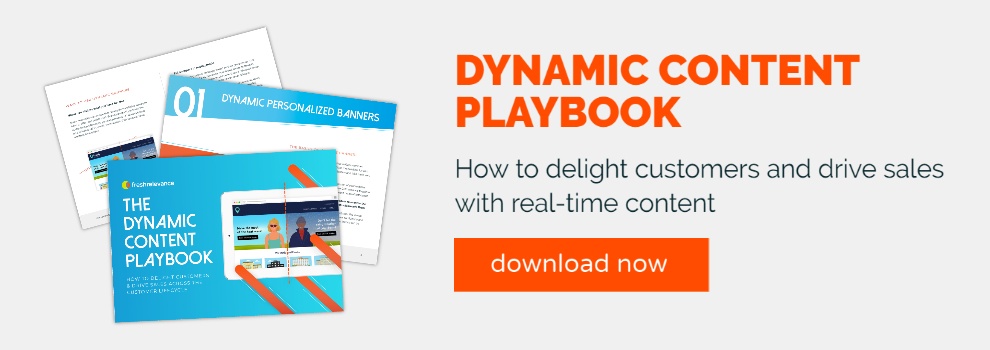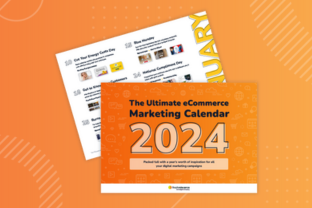Images are one of the most powerful ways to encourage customers to take action in email marketing.
An image can be used to convey practical information about the product, or to gain emotional buy-in by helping shoppers imagine how they will feel once they own it. In fact, the human brain processes visuals 60,000 times faster than text, so including images in your emails can help improve the customer experience.
But not all images are created equal. Consumers scroll past thousands of marketing messages every day, and are highly efficient at filtering out what doesn’t interest them. To maximize click throughs, it’s crucial to present shoppers with only the most relevant, timely content.
A great way to achieve this is with dynamic content personalized at the time of open.
Keep reading to discover 5 ways to use dynamic content in your images to help you drive email conversions, along with some potential pitfalls to avoid.
1) Dynamic name personalization
Starting your email with ‘Hi [first name]’ is somewhat standard practice now and not exactly going to knock anyone’s socks off. But today’s marketers can take name personalization to the next level with dynamic images. Try catching your recipient’s attention by overlaying their first name across an eye-catching banner.
Getting Personal takes the images of their personalized products to the next level with dynamic name personalization in their marketing emails, overlaying the customer’s name on top of their product images to create personalized images for each customer.
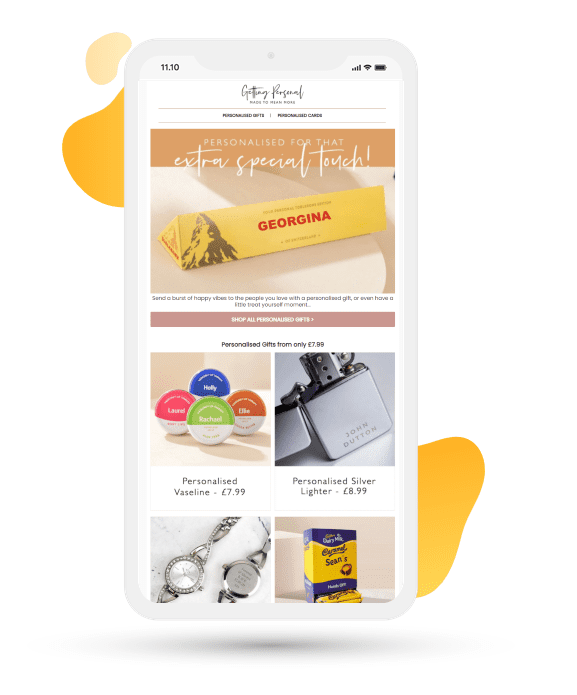
Getting Personal has seen a 37% sales uplift with dynamic name personalization, as well as a 15% increase in click-through rates and a 7% increase in conversion rates from their email marketing campaign.
Similarly, Animed Direct gave their Christmas email a boost with a dynamic banner that pulled in the name of the customer’s pet – a surefire way to win their recipients’ hearts.
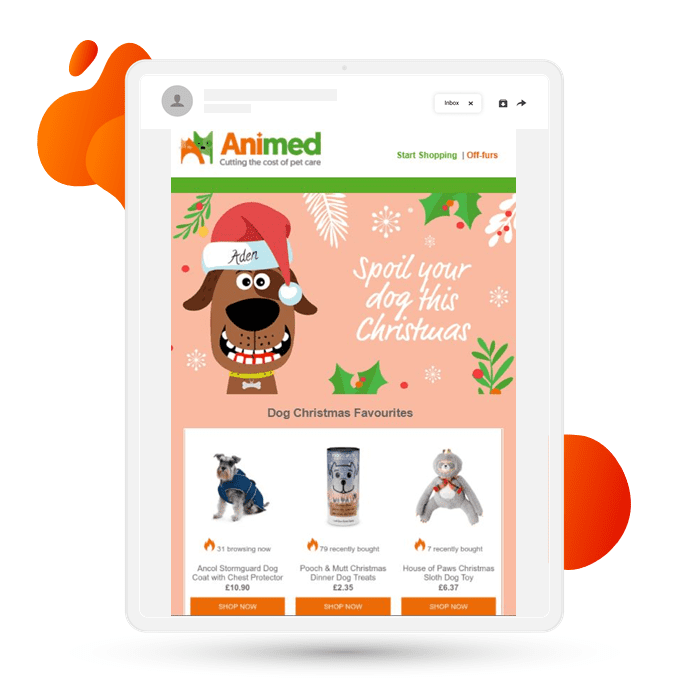
2) Weather-based content
Using contextual data to display weather-appropriate content for each recipient is a great way to boost engagement for new subscribers who you don’t have any past browse or purchase data for. It’s also an effective way to jump on any weather trends, such as heat waves or stormy spells.
Halfords uses their banner to display a rain-splattered car window with relevant text when it’s raining in the recipient’s location.
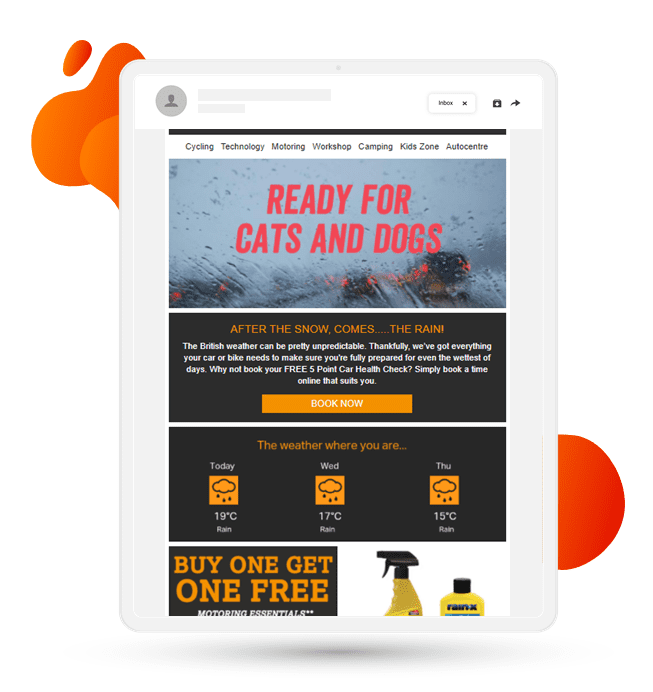
Meanwhile, Kleertjes.com pulls in a dynamic weather forecast to keep their recipients informed and help the email recipient decide which outfits to put together for the children they’re buying for.
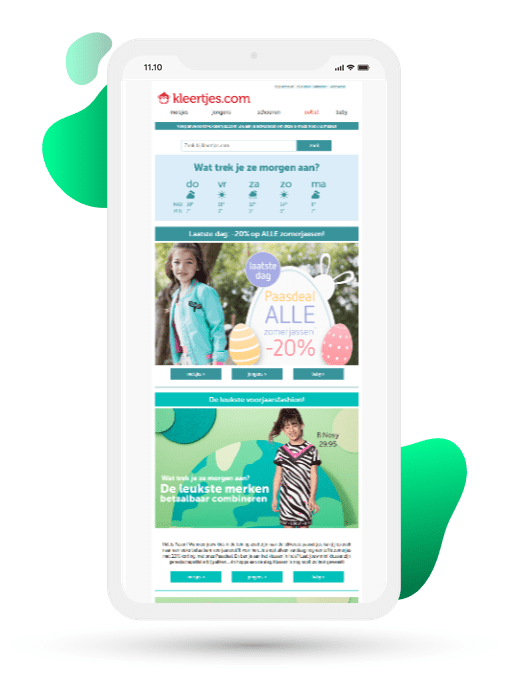
3) Dynamic coupons
Adding coupons to your marketing emails can be an effective way to acquire new customers, reduce cart abandonment, reconnect with lapsed customers and help sell excess stock. Turn your coupons into a piece of dynamic content to ensure that if a customer opens your email after a coupon has expired, they’ll see ‘coupon expired’ text rather than an out-of-date coupon.
You Garden sends their email subscribers an exclusive early access discount code ahead of their Black Friday event.
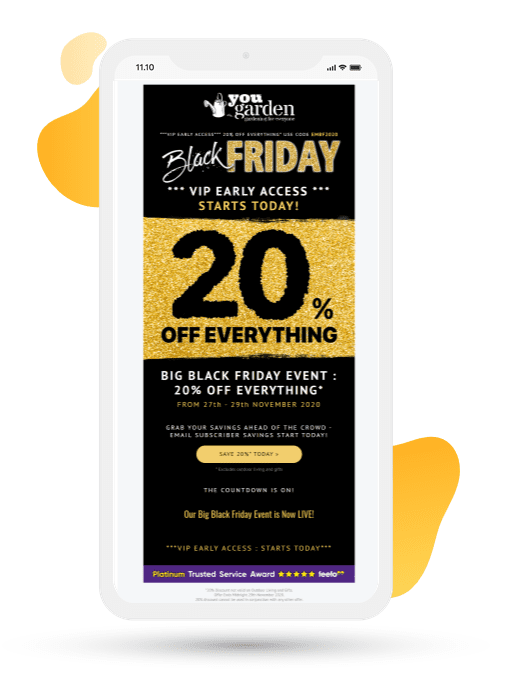
Top tip: Keep the cross-channel experience consistent and make sure the specific coupons you send to each recipient are displayed when they click from your email message through to your website.
4) Dynamic countdown timers
These real-time animated gif clocks are a useful tool when it comes to building excitement and urgency around sales, special events and important deadlines, such as the next day delivery cut off. Add them to your hero banner to grab your recipients’ attention as soon as they open your email.
Surdome includes a dynamic countdown timer in their bulk email marketing to highlight their approaching end of sale deadline.
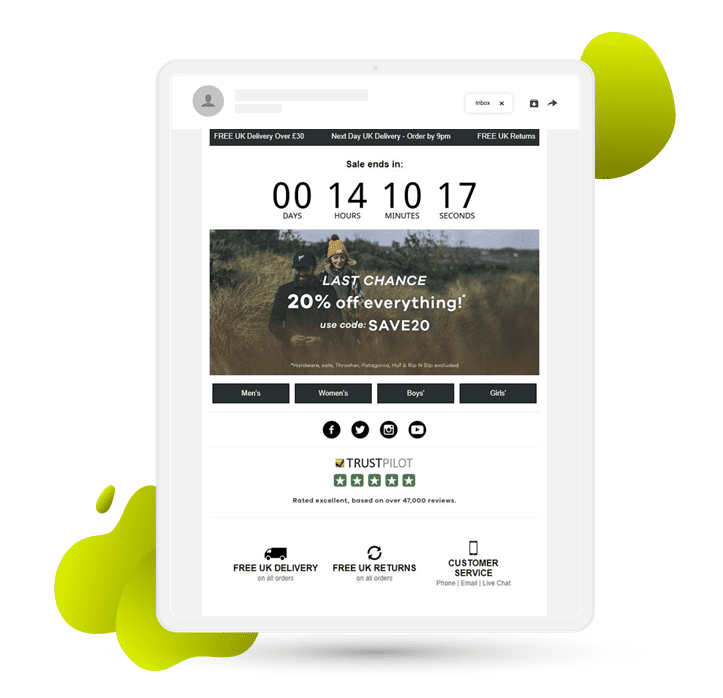
5) Frequently browsed or purchased products
For returning customers and visitors who have previously browsed your site, you can personalize your images in email based on their shopping behavior. This could take the form of displaying imagery of their most frequently browsed or purchased product category or vacation destination. Or you could display items from their favorite brands.
The Diamond Store uses a dynamic hero banner to reflect the recipient’s recently browsed product category in their browse abandonment emails.
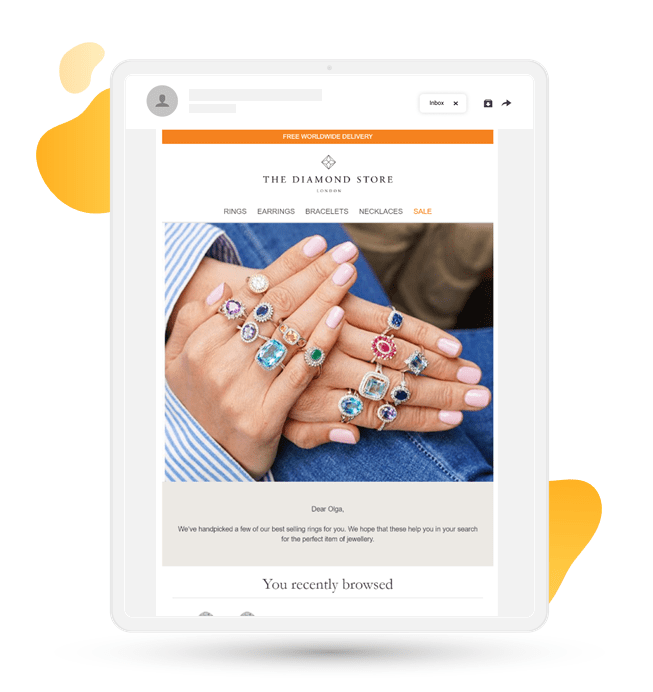
This tactic has paid off for The Diamond Store, as they’ve seen an 8% sales uplift from their personalized cart and browse abandonment emails.
4 email deliverability tips
There’s no point designing a beautiful email if no one will ever read it. When deploying dynamic email content, it’s important to keep deliverability in mind.
Here’s how to make sure your stunning emails get seen by subscribers:
1) Steer clear of spam filters
Many spam filters block image-heavy emails. This is because spammers often hide content in images where it can’t be picked up by your ISP’s filter.
To make sure an email lands safely in a customer’s inbox, it’s advisable to balance image and text. Don’t send image only emails. Recommendations for the ideal text-to-image ratio vary between 80:20 and 50:50.
If you’re tempted to send an email composed of one big image, consider breaking it up into manageable blocks of image and text.
2) Make content accessible
Even once an email has made it into the inbox, many email clients block images from downloading automatically. This means that an email with little or no text will appear blank or broken. To persuade a user to click ‘download images’, there needs to be some persuasive text that describes what the email is about.
Some people prefer to have images disabled altogether. To make sure the email is accessible to these users, ensure all images have alt text, and balance visual content with engaging copy.
This will also help recipients find the message later if they search their inbox for keywords in that email.
3) Keep it light
Don’t use an excessive image size, as this will impact the email’s load time, especially on mobile devices. Email campaigns that fails to load may result in a lost sale, and is likely to reduce a shopper’s overall satisfaction with your brand.
4) Choose the right technology
Select a personalization solution that integrates customer and product data in real time to allow you to engage shoppers with contextually relevant visuals and messaging.
The Fresh Relevance solution lets you personalize email content in the most appropriate way – either at open-time or send-time, subject to support from your ESP. Dynamic content lets you personalize digestible blocks of content, so you can design engaging emails without worrying about deliverability.
Get started by learning more about real-time personalization our guide to building customized experiences.