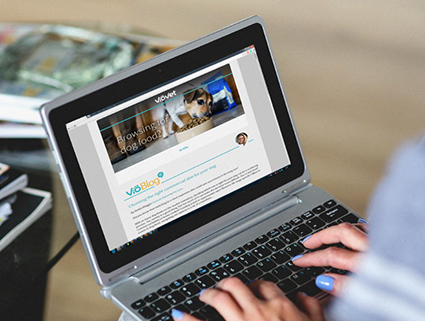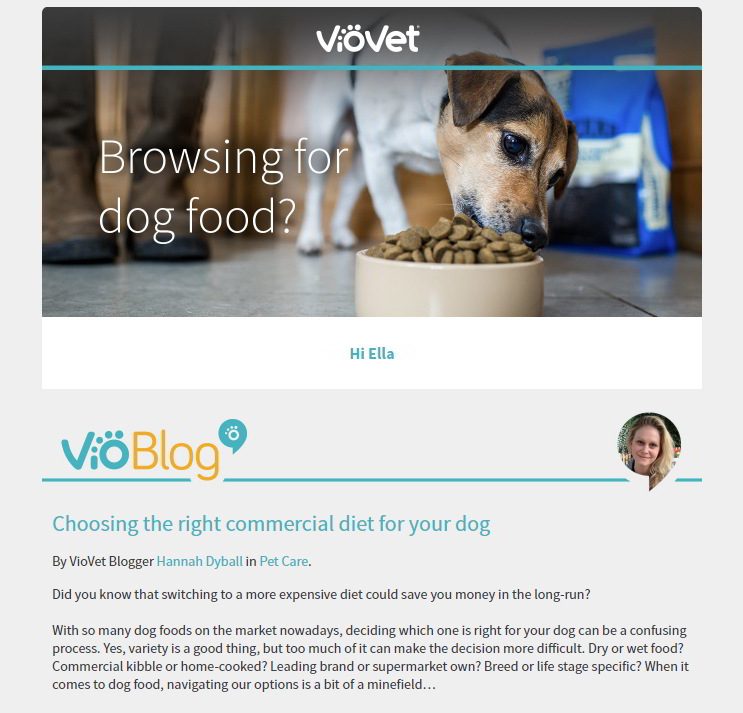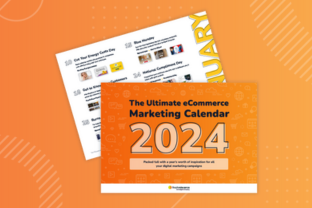Your emails engaged them. Your products interested them. But they didn’t buy. They didn’t even cart a product.
Browse abandonment is a costly challenge with no simple solution.
Of course, it’s imperative that eCommerce marketers minimize browse abandonment at the source – by streamlining website experience and making it easy to find important information.
But even a perfect website is no guarantee that potential customers won’t simply be distracted before making a purchase.
Luckily, there are ways to bring these browsers back. Abandonment emails let you communicate with browse abandoners in real time, and encourage them to continue shopping.
Here we’ll explore why you need a browse abandonment email strategy, and how to get started. Then we’ll arm you with some successful abandonment email examples for inspiration.
What is browse abandonment?
Browse abandonment occurs when a potential customer visits your site and looks at your offerings, but leaves without adding anything to their shopping cart.
Our research indicates that for every 100 visitors to your website, 39 will look at products – but only 12 will put an item in their basket.
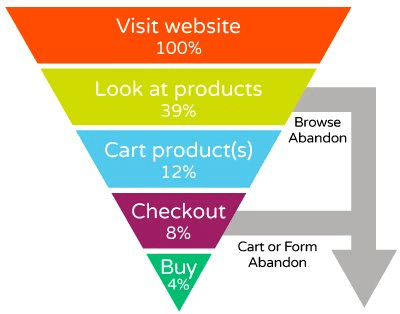
Many visitors don’t get as far as the cart
By tackling browse abandonment in addition to cart and checkout abandonment, eCommerce marketers can generate significant incremental revenue.
What causes browse abandonment?
Since they didn’t reach the point of carting a product, a failed browse session has even more possible causes than an abandoned cart.
Online ‘window shoppers’ might have had trouble navigating the website. Generic product descriptions can send them away – as can confusing information on shipping, payment, and returns.
Many potential customers are simply distracted by a phone call, the end of their commute, or a fussy toddler.

Consumers are increasingly distracted
Even more than cart abandonment, browse abandonment can never be completely prevented. But there are ways to reduce it within your email marketing strategy.
How to reduce browse abandonment rate
Give shoppers what they need: Product descriptions must be concise but detailed enough to make a decision.
Navigate your site like a shopper would: Does your site load quickly? Is it easy to browse from a mobile device?
Be transparent with shipping and payment options: Be upfront about delivery costs and return policies.
Monitor your price competitiveness: If your prices are higher than your competitors, you must clearly communicate the value of your products and services.
Personalize your messaging: Make sure imagery and product suggestions are relevant to the customer. Add dynamic features, such as countdown timers and shipping cut-off dates, to create a sense of urgency.
Add social proof points: Weaving customer reviews into your website content both builds trust and provides valuable information. Our research backs social proof as a way to engage customers.
Over half of consumers look for star ratings when making a decision. And two thirds find detailed product reviews useful when making a purchase.
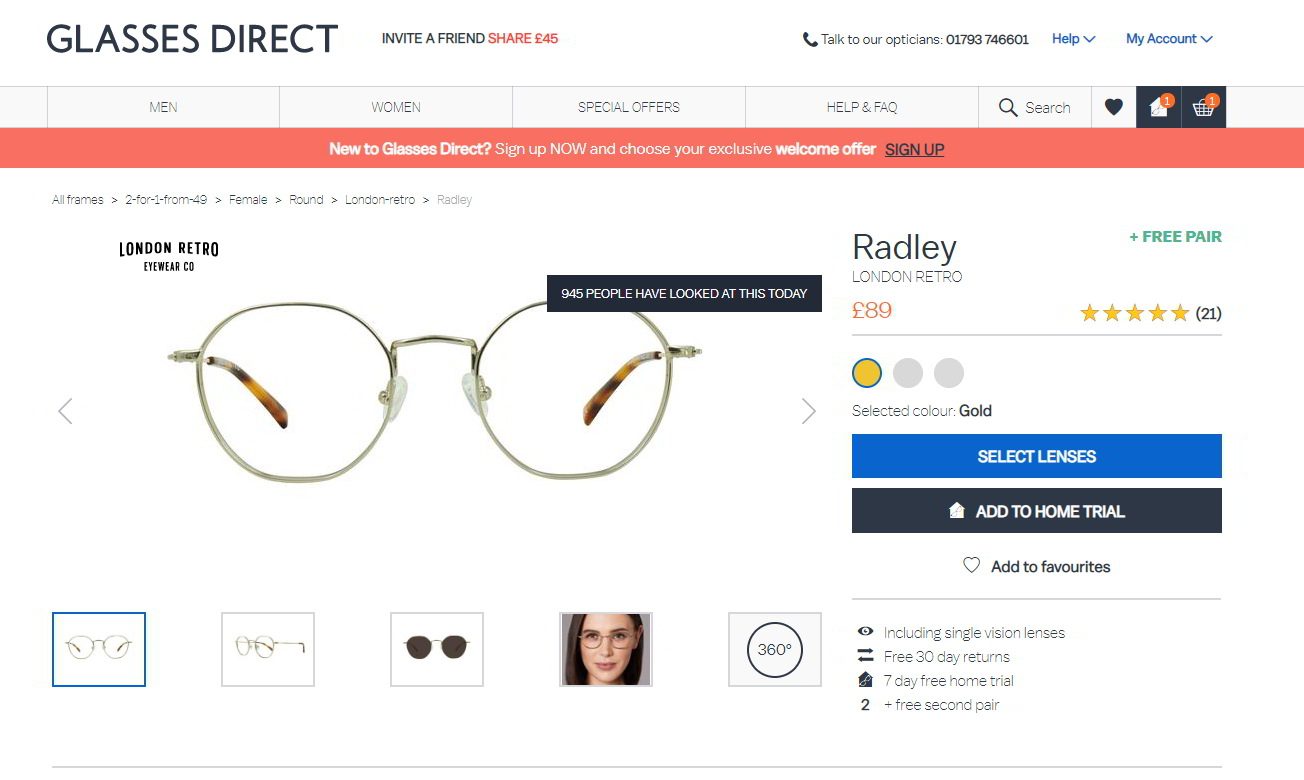
Ratings, reviews and urgency messaging help reduce browse abandonment
Start sending browse abandonment emails:Browse abandonment alerts are types of automated messages known as triggered email. They’re automatically sent to individual shoppers at a pre-defined interval after they browse product pages without adding anything to their
Under GDPR, browse abandonment messages fall under ‘legitimate interest’ because these specific, personalized emails are based on the actions of a browsing session and sent to a person who has an existing relationship with your brand.
This method is much more effective than ad retargeting, as emails re-connect with shoppers at the moment they’re most engaged. And remarketing emails can be disabled once the shopper has returned to make a purchase.
Best practices for browse abandonment emails
Cart abandonment email campaigns are well-established. Basket abandoners are close to making a purchase, so our clients tend to see an 8% sales lift from introducing cart recovery emails.
But by adding browse abandonment emails to the mix, retailers can increase this figure to 10%.
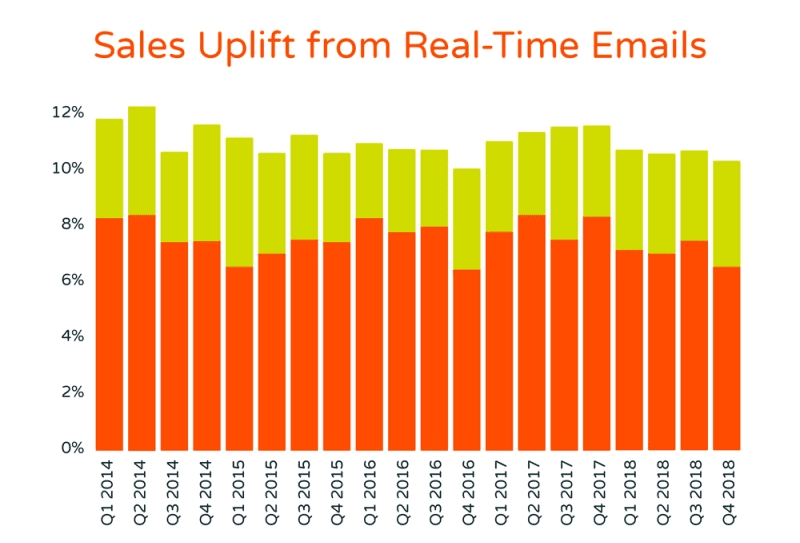
Source: Fresh Relevance Real-Time Marketing Report Q4 2018
For instance, travel provider Hoseasons uses both cart and browse abandonment programs.
Many browsers get as far as searching for a date or holiday type, but don’t make a booking.
Shortly after leaving the site, these browsers receive an email automatically populated with their preferences. Revenues from browse abandonment emails reach as much as 50% of those generated from cart abandonment.
Crafting a browse abandonment campaign correctly is critical to driving sales and engagement. Here’s how.
1. Get to know your shoppers
Browse abandonment emails can’t be triggered unless you can identify the shopper.
Shoppers are identified when:
- A subscriber clicks on a link in your marketing emails and arrives at your website.
- A returning shopper is recognized through first-party cookies.
- A shopper fills in a pop-up/pop-over registration form.
- A user logs in on the website.
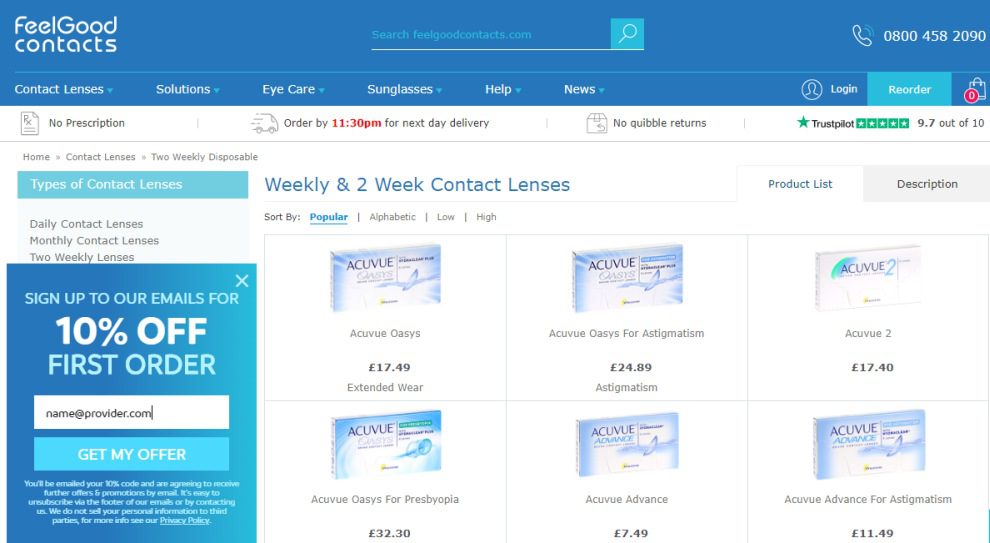
Feel Good Contacts uses targeted popovers to identify customers
To identify as many website visitors as possible, you’ll need an effective data capture strategy that doesn’t interrupt the customer journey and collects relevant customer data efficiently and effectively. To get a full picture of shoppers’ preferences, you’ll also need to collect browse behavior of unidentified shoppers and merge this into their history once they sign in.
2. Develop a browse abandonment email strategy
You need to clearly define what qualifies as an abandoned shopping session and how you want to approach the recovery within your email marketing strategy. Do you consider the contact an abandoner after they have viewed a product or category once, or multiple times?
Do you want to reference the last product viewed or the product viewed most often? Do you want to feature the category, all products or only those with specific attributes, such as high margins, high price or most viewed?
Split testing can help you find the cadence and messaging that resonates with your customers visiting your online store.
3. Lock down your timing and frequency
We recommend you to send browse abandonment emails about 30 minutes after a shopper leaves the website. The precise timing will depend on the nature of your customers and products, so test different intervals to see what works best.
Also think about the optimal email frequency. Should you trigger browse recovery messages every time a shopper visits your website, or cap the number of messages? Should a subscriber receive browse recovery messages once per week, once per month or some other cadence? Will you send one message, or a series of messages?
You might increase the effectiveness of browse abandon campaigns by treating customers differently depending on their level of engagement. You could trigger one program for past-purchasers who have recently spent a lot of time on the website, and another variant for less engaged purchasers. Another rule could be added so that customers who haven’t ever made a purchase at all don’t receive a browse abandon email; only existing customers do.
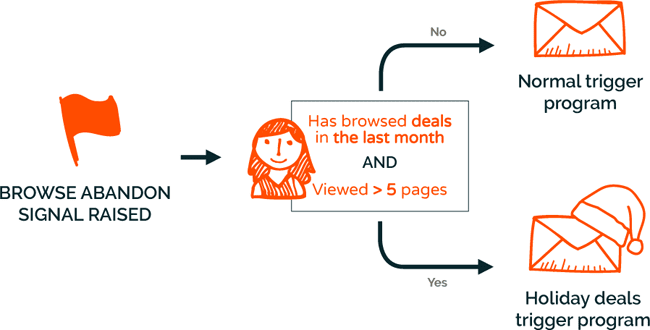
Treat customers differently depending on their interests and engagement
Automated emails can also be based on the type of product the shopper browsed. For instance, a visitor who viewed multiple Christmas deals could receive a dedicated festive browse abandonment email, with a countdown timer to increase urgency.
4. Don’t forget design
Don’t be ambiguous about why you’re sending the email. Be upfront – starting with the subject line – about what the customer should expect.
The sender, subject and preheader must identify the brand and purpose of the email (e.g. “Thank you for visiting” or “Did you need any help?”).
Content should be clear and simple, so the recipient understands why they received the message. Imagery should be relevant to the browsed product to remind shoppers about what they were interested in.
For items that might be complicated to buy without asking questions, include your customer service details at the bottom, such as email address, phone number or chat link.
For a scalable triggered email program, you’ll want to create templates that automatically pull in details of the browsed products, with minimal input from IT and eCommerce teams.
5. Include other browsed items and recommendations
Since the customers haven’t carted the items they’ve browsed, you can think of them as window shoppers of the eCommerce sites variety.
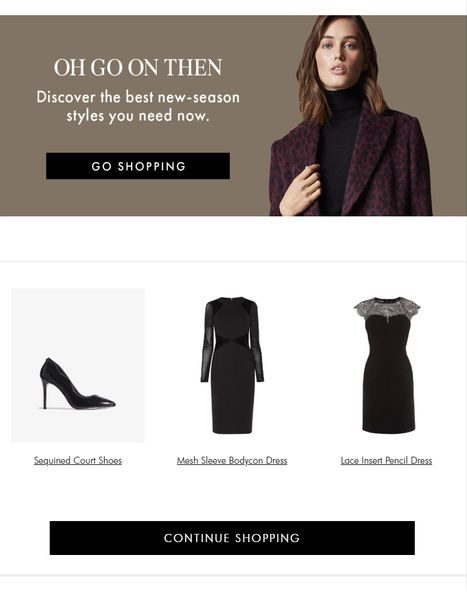 Abandoned browse email from Karen Millen
Abandoned browse email from Karen Millen
Whereas cart abandonment emails should emphasize the abandoned product, browse abandonment emails can show items as though they’re in a catalog.
It’s also a good idea to include relevant product recommendations,in case the shopper didn’t find exactly what they’re looking for. These could be a mix of recently browsed products, similar items, and popular items in the browsed category.
6. Increase conversions with social proof
Perhaps the customer didn’t make a purchase because they needed some reassurance. Ratings and reviews help customers feel confident in their decision.
If you’re already using a ratings and reviews provider, you can automatically pull this content into emails via an email personalization platform.
One consumer electronics provider found that star ratings effectively reduce purchase anxiety and drive click throughs. During an extensive A/B-test, the monthly AOV generated by emails with star ratings was on average 59% more than that of browse abandonment emails without star ratings.
Average Order Value from Browse Abandonment Email A/B Test
_1_1.png)
7. Finish strong with a clear call-to-action
Your call-to-action should be easy to locate, so customers can quickly find their way back to your website. We generally recommend using an imperative verb that encourages the recipient to continue shopping.
Consider creating a bit of urgency with a countdown timer – but don’t overdo it or use misleading language.
8. Test, optimize, repeat
With so many variables, including timing, subject lines, tone and number of messages, you’ll want to analyze email performance carefully.
Is your conversion rate lower than expected? Revisit your subject lines, messaging and personalized content to make sure emails are clear and relevant.
Is your unsubscribe rate higher than normal? You could be sending too frequently, or your emails may come across as stalkerish.
Is revenue lower than you would like despite positive conversion rates? This could mean your campaign is doing well, but you aren’t sending enough emails.
Successful browse abandonment email examples
VioVet Ltd. illustrates these tips exceptionally well.
The pet supply company leverages educational content in its browse abandonment program.
For example, if a visitor was viewing the horse worming page, the email they receive will include VioVet’s ‘A Quick Guide to Horse Worming’. Similarly, browsing dog food will ensure they receive advice on ‘Choosing the right commercial diet for your dog.’
VioVet’s educational browse abandonment email (see full creative…)
Within a few months of taking this approach, VioVet saw significant results. The horse worming emails alone generate an additional £1.02 per email sent. Open rates for all of their personalized triggered emails are impressive, with prescription medications emails achieving a 48% open rate.
VioVet’s emails also benefit from a ratings and reviews functionality that integrates with the company’s in-house star rating system. Every product recommendation, cart and browse abandonment email automatically displays the latest customer ratings. This has resulted in a 19% increase in click-throughs.
Browse abandonment campaign benefits
Browse abandonment emails are a powerful addition to your triggered email marketing toolkit.
They open up new opportunities to communicate with engaged shoppers, and turn these browsers into buyers.
With the right technology, marketers can easily get triggered emails up and running. We normally recommend starting with cart abandonment to recover revenue right away – then adding form and browse abandonment emails.
With the basics under your belt, you can move onto more sophisticated email triggers like price drop and back in stock alerts.
If you’re using an advanced personalization platform, you’ll be able to leverage eCommerce data to segment and personalize all your emails, designing different campaigns based on shoppers’ behavior.
There’s no way to completely prevent browse abandonment. But with a well-designed triggered email strategy, you’ll be on your way to recovering a significant proportion of lost sales.